A linearised PDF is a specially optimized file format designed for efficient incremental access, enabling quick display of the first page while downloading remaining content.
1.1 Definition and Overview
A linearised PDF is a specially structured Portable Document Format (PDF) file optimized for efficient incremental access over networks. It is often referred to as a “fast web view” PDF. This format rearranges the file structure to enable quick display of the first page while the rest of the document continues downloading; Unlike standard PDFs, linearised PDFs prioritize streaming and byte-serving, making them ideal for web-based viewing. They maintain the same content and layout as regular PDFs but improve performance for users accessing documents online. Linearised PDFs do not reduce file size but focus on enhancing access efficiency, particularly benefiting large documents and low-bandwidth environments.
1.2 Historical Development
The concept of linearised PDFs emerged in response to the growing need for efficient document access over networks. First introduced in the early 2000s, linearised PDFs were developed to address the challenges of slow data transfer rates and the necessity for fast content delivery. This format became particularly relevant with the rise of web-based document sharing and digital publishing. The development was influenced by the evolution of PDF standards, with linearisation becoming a key feature in later versions of the PDF specification. Over time, tools like Adobe Acrobat and open-source libraries began supporting this format, making it accessible for creators and users alike. Linearised PDFs have since become a cornerstone of efficient digital document handling, particularly in web-centric environments.
1.3 Importance in Digital Document Handling
Linearised PDFs play a pivotal role in enhancing the efficiency of digital document workflows, particularly in web-based environments. Their streamlined structure allows for faster loading and rendering of content, making them ideal for online publishing, archiving, and sharing. This format ensures that users can access and view documents progressively, without needing to download the entire file. Additionally, linearised PDFs support byte-serving, enabling efficient resumption of interrupted downloads and reducing bandwidth usage. Their importance extends to SEO and accessibility, as search engines can more easily index content. Furthermore, this format is crucial for mobile and low-bandwidth users, providing a seamless and user-friendly experience. Overall, linearised PDFs are essential for modern digital document handling, offering performance, accessibility, and compatibility advantages.

Key Features of Linearised PDFs
Linearised PDFs feature optimized file structures, efficient data streaming, byte-serving capabilities, and embedded fonts/resources, enabling fast incremental access and improving performance for web and mobile viewing.
2.1 Optimized File Structure
A linearised PDF features an optimized file structure designed for incremental access, allowing the first page to display quickly while the rest downloads.
2.2 Efficient Data Streaming
Linearised PDFs enable efficient data streaming, allowing partial content to be transmitted and displayed before the full document is downloaded. This feature is crucial for web-based viewing, as it reduces latency and enhances user experience. The structure of a linearised PDF ensures that the first page can be rendered quickly, while subsequent pages and resources are loaded in the background. This approach is particularly beneficial for large documents, as it minimizes wait times and enables progressive rendering. Efficient data streaming also supports faster navigation and improves accessibility, especially for users with slower internet connections or mobile devices. This makes linearised PDFs ideal for web publishing and real-time document sharing.
2.3 Byte-Serving Capabilities
Linearised PDFs incorporate byte-serving capabilities, enabling servers to transmit specific portions of the document as requested by the client. This allows users to access and view parts of the PDF without downloading the entire file, enhancing efficiency for web-based applications. Byte-serving is particularly advantageous for large documents, as it reduces latency and bandwidth usage by only sending the data that is currently needed. This feature is implemented through the PDF’s structure, which supports streaming and partial content delivery. It ensures that the initial page loads quickly, with subsequent content being fetched in the background or on demand. This capability complements efficient data streaming, making linearised PDFs ideal for scenarios requiring rapid access and low bandwidth consumption, such as mobile devices or slow internet connections. Additionally, byte-serving supports progressive rendering, allowing users to begin interacting with the document before it is fully downloaded. This feature is especially beneficial for web publishing and online content delivery, where user experience and loading times are critical. By enabling selective data transfer, byte-serving enhances overall performance and accessibility, particularly for users with limited connectivity or those accessing content on resource-constrained devices. This makes linearised PDFs a preferred format for efficient and user-friendly document distribution over the web.
2.4 Embedded Fonts and Resources

Linearised PDFs often include embedded fonts and resources, ensuring that all necessary elements for proper rendering are contained within the document. This eliminates the need for external font libraries or additional downloads, making the PDF self-contained and consistent across different devices. Embedded fonts guarantee that the intended typography is preserved, regardless of the viewer’s system configuration. Additionally, embedded resources, such as images and scripts, are stored directly within the PDF, enhancing reliability and reducing dependencies on external files. While this can increase file size, it ensures that the document displays and functions as intended. This feature is particularly valuable for digital archiving, legal documents, and web publishing, where consistency and reliability are critical.

Benefits of Using Linearised PDFs
Linearised PDFs offer faster loading, improved user experience, and efficient streaming, making them ideal for web viewing and low-bandwidth environments while ensuring SEO and accessibility benefits.
3.1 Enhanced Performance for Web Viewing
Linearised PDFs significantly enhance web viewing performance by enabling faster loading times and progressive rendering. This optimization allows the PDF to begin displaying content even before the entire file is downloaded, reducing latency. Page streaming ensures that only the necessary data for the current view is transmitted, making navigation smoother. This is particularly beneficial for large documents, as users can start interacting with the content almost immediately. The optimized structure minimizes delays, ensuring a seamless experience for web-based applications. Additionally, efficient data streaming reduces bandwidth usage, making it ideal for users with slower internet connections. This feature is a cornerstone of linearised PDFs, prioritizing quick access and responsiveness.
3.2 Improved User Experience
Linearised PDFs significantly enhance user experience by enabling quick access to content. The ability to start viewing documents before they fully download reduces wait times, making it ideal for web-based scenarios. Progressive rendering allows text and images to appear as soon as they are available, ensuring users can interact with the document without delays; This feature is especially beneficial for large files, as it eliminates the frustration of waiting for the entire PDF to load. Additionally, the seamless display of content fosters a more engaging and intuitive experience for users, particularly on mobile devices or slow connections. This optimization ensures that users can access and navigate documents effortlessly, enhancing overall satisfaction;
3.3 SEO and Accessibility Advantages
Linearised PDFs offer significant SEO benefits by enabling search engines to crawl and index content more effectively. The structured format allows metadata and text to be easily extracted, improving visibility in search results. Additionally, linearised PDFs enhance accessibility by supporting screen readers and assistive technologies. Embedded fonts ensure consistent rendering, while logical page structure aids navigation for users with disabilities. This dual advantage makes linearised PDFs a preferred format for organizations prioritizing digital accessibility and search engine optimization, ensuring content reaches a broader audience while maintaining compliance with accessibility standards.
3.4 Compatibility Across Devices
Linearised PDFs are designed to function seamlessly across a wide range of devices, ensuring consistent rendering and performance. This compatibility is crucial for mobile devices, tablets, and desktops, where screen sizes and resolutions vary significantly. The optimised structure of linearised PDFs allows for efficient rendering, even on devices with limited processing power. Embedded fonts and resources further enhance compatibility, maintaining the intended layout regardless of the device. Additionally, the ability to stream content enables partial downloads, making linearised PDFs accessible even on low-bandwidth connections. This universal compatibility ensures that users can access and view content reliably, regardless of their device or location, making linearised PDFs a versatile choice for cross-device document sharing.

How Linearised PDFs Work
Linearised PDFs function through a linear structure, enabling sequential access and rapid rendering. Headers and data are strategically placed for efficient data streaming and byte-serving capabilities.

4.1 Structure and Organization
A linearised PDF is structured to enable efficient sequential access, with headers and page data organized in a linear sequence. This allows for rapid rendering and streaming. The cross-reference sections are placed at the end, enabling quick access to page data without scanning the entire file. Each page is treated as a standalone object, reducing the need for extensive file parsing. This organization minimizes latency, especially for web-based viewing, by allowing partial content delivery. The trailer dictionary provides a roadmap for readers, ensuring quick access to cross-reference information. This streamlined structure enhances performance and accessibility, making it ideal for web-based and low-bandwidth environments.
4.2 Page-Level Streaming
Linearised PDFs enable page-level streaming, allowing content to be delivered sequentially. This means that each page is downloaded and rendered individually, reducing the need to load the entire document at once. The file structure is optimized so that the first page appears quickly, while subsequent pages are streamed in the background. This approach minimizes latency and enhances user experience, especially for large documents. Page-level streaming is particularly beneficial for web-based viewing, as it enables users to begin reading almost immediately. The technology ensures efficient data transfer, making it ideal for scenarios where bandwidth is limited or connectivity is unstable. This feature is a cornerstone of the linearised PDF’s design.
4.3 Difference from Standard PDFs
Linearised PDFs differ significantly from standard PDFs in their structure and delivery. Unlike standard PDFs, which require the entire file to be downloaded before viewing, linearised PDFs are optimised for incremental access. This means that pages can be streamed and rendered as they download, improving performance for web-based viewing. Standard PDFs often have a more complex structure, with data scattered throughout the file, whereas linearised PDFs organise data sequentially. This sequential organisation enables faster access to content, making linearised PDFs more suitable for scenarios like web publishing and low-bandwidth environments. The key difference lies in their design purpose: standard PDFs are general-purpose, while linearised PDFs are tailored for efficient, progressive delivery.
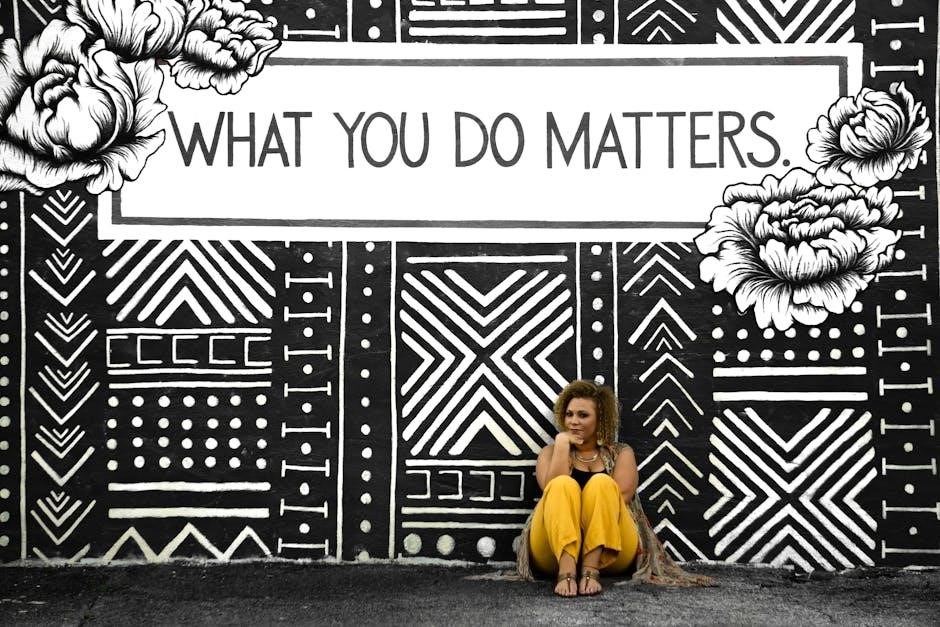
Use Cases for Linearised PDFs
Linearised PDFs are ideal for web publishing, digital archiving, legal documents, and mobile access, ensuring efficient content delivery in low-bandwidth environments.
5.1 Web Publishing and Online Content
Linearised PDFs are tailor-made for web publishing, enabling rapid content delivery and seamless user interaction. They facilitate incremental page streaming, allowing users to access content progressively without waiting for the entire document to load, which is crucial for enhancing user experience, especially on slow connections or mobile devices. This feature is particularly beneficial for online content, as it reduces bandwidth consumption and ensures quick access. Additionally, linearised PDFs can support better SEO by allowing search engines to more effectively index their content. Despite potential minor increases in file size, the advantages of faster loading times and efficient streaming often outweigh this drawback. Furthermore, these PDFs are compatible across various devices, ensuring content is accessible and readable on different platforms. Their suitability for digital archiving and preservation also makes them a reliable choice for long-term online content maintenance. To fully leverage these benefits, employing specialized software and following best practices for optimization are essential, ensuring PDFs are well-suited for web distribution and provide an enhanced user experience.
5.2 Digital Archiving and Preservation
Linearised PDFs are highly effective for digital archiving and preservation due to their structured format, ensuring long-term accessibility and integrity of content. Their optimized layout allows for efficient storage and retrieval, making them ideal for archives that require stable and consistent document access. The ability to stream content incrementally ensures that even large documents can be accessed without delay, preserving user experience over time. Additionally, the embedded fonts and resources in linearised PDFs maintain visual fidelity, which is crucial for archival purposes. This format is also compatible with various systems, ensuring that archived content remains readable across different technologies and platforms. These attributes make linearised PDFs a reliable choice for preserving digital information while maintaining accessibility and consistency. Their structured nature supports metadata inclusion, further enhancing their suitability for archival storage and retrieval systems; As a result, linearised PDFs are widely adopted in institutions requiring secure, long-term document preservation, balancing performance with reliability. This ensures that archived content remains accessible and intact for future generations, meeting the demands of both current and emerging digital preservation standards. Consequently, linearised PDFs serve as a cornerstone in modern digital archiving strategies.
5.3 Legal and Regulatory Documents
Linearised PDFs are particularly valuable for legal and regulatory documents, where rapid access to specific pages or sections is critical. The efficient streaming capability ensures that even large legal files, such as court transcripts or contracts, can be viewed quickly without downloading the entire document. This is especially important in time-sensitive legal scenarios. Additionally, the structured format preserves the integrity of complex layouts, tables, and signatures, maintaining compliance with regulatory standards. Embedded fonts and resources ensure consistency in rendering, which is essential for legal documents requiring precise formatting. These features make linearised PDFs a reliable choice for legal professionals, ensuring seamless access and compliance with legal requirements. Their compatibility with content management systems further enhances their utility in legal workflows, supporting efficient organization and retrieval of critical documents. This ensures that legal teams can operate efficiently while maintaining the highest standards of document integrity and accessibility.
5.4 Mobile and Low-Bandwidth Access
Linearised PDFs are ideal for mobile and low-bandwidth environments, enabling quick access to content without requiring high-speed internet. The optimised structure allows users to stream and view pages progressively, reducing the need to download the entire document upfront. This is particularly beneficial for mobile devices with limited storage or connectivity. The byte-serving capability ensures that only the necessary parts of the document are transmitted, minimizing data usage and improving load times. This makes linearised PDFs a practical solution for users in areas with slow or unreliable internet connections, ensuring seamless access to critical information on-the-go. Embedded fonts and resources further enhance the mobile experience by maintaining consistent rendering across devices.

Challenges and Limitations
Linearised PDFs often face challenges such as increased file sizes, complex processing requirements, and potential incompatibilities with certain advanced PDF features and functionalities which can limit their adoption.
6.1 Increased File Size
Linearised PDFs often result in larger file sizes due to the duplication of certain data structures necessary for efficient streaming. This duplication ensures that all metadata and resources required for rendering are immediately accessible, but it can significantly increase the overall file size compared to standard PDFs. Additionally, embedded fonts and resources, which are essential for consistent rendering across devices, further contribute to the larger size. While the benefits of linearised PDFs are substantial, the trade-off in file size can be a drawback, especially for storage or bandwidth-constrained environments. This makes them less ideal for scenarios where file size is a critical factor.
6.2 Processing and Conversion Requirements
Creating linearised PDFs requires specific processing and conversion steps, which can be more complex than standard PDF creation. The linearisation process involves reorganising the document structure to enable efficient streaming, which can be resource-intensive. Specialised tools or software are often needed to ensure proper conversion without losing functionality. Additionally, linearised PDFs may not retain all features of the original document, as certain elements could be incompatible with the linearised format. This can lead to additional time and effort in validation and adjustment. The process may also requiretechnical expertise, making it less accessible for users without proper tools or knowledge. This adds to the overall complexity of working with linearised PDFs.
6.3 Compatibility Issues with Certain Features
Linearised PDFs may experience compatibility issues with features that rely on non-linear structures, such as interactive forms, JavaScript, or certain types of annotations. These elements can disrupt the streaming process, leading to rendering or functionality problems. Additionally, some PDF viewers, especially older versions, may not fully support linearised PDFs, causing incomplete or incorrect display of content. This can limit the usability of linearised PDFs in scenarios where advanced features are essential. As a result, users may need to balance the benefits of linearisation against potential limitations in feature compatibility, particularly when dealing with complex or interactive documents.
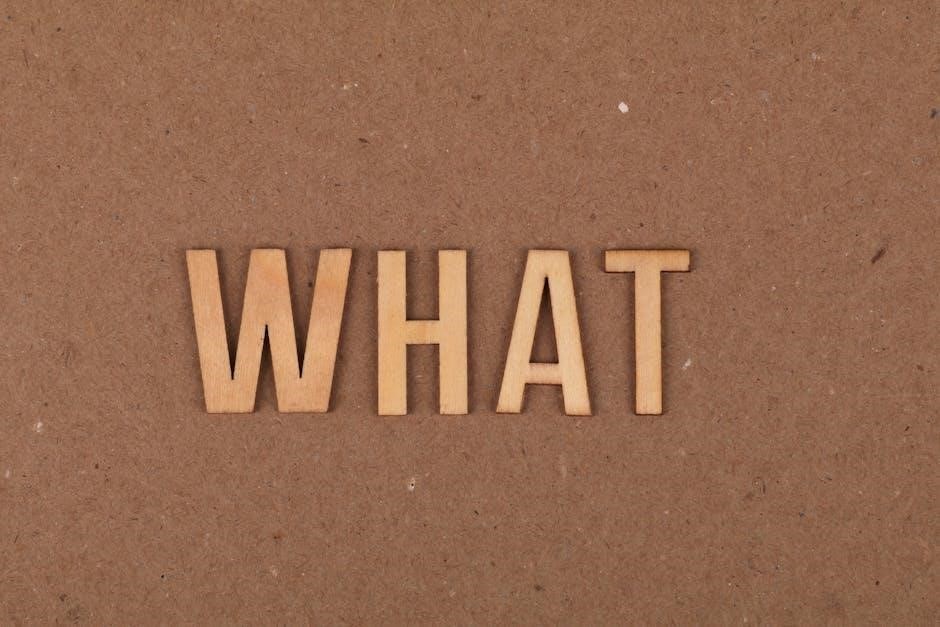
Tools and Technologies for Linearisation
Various tools like Adobe Acrobat, open-source libraries, and command-line utilities enable PDF linearisation, catering to different needs and ensuring efficient document processing.
7.1 Adobe Acrobat and Reader
Adobe Acrobat and Reader are primary tools for creating and viewing linearised PDFs. Acrobat offers features to optimise PDFs for web viewing, ensuring efficient data streaming and fast access. The “Save As” option in Acrobat enables linearisation, arranging the file structure for progressive downloading. This allows users to view the first page immediately while the rest downloads in the background. Acrobat Reader supports this format, providing seamless rendering. These tools are essential for ensuring compatibility and performance, making them indispensable for both creators and consumers of linearised PDFs.
7.2 Open-Source Libraries and Tools
Several open-source libraries and tools facilitate the creation and manipulation of linearised PDFs, offering cost-effective alternatives to proprietary software. iText, a popular library for Java and .NET, supports PDF linearisation for efficient web streaming. Apache PDFBox, another open-source tool, enables PDF optimisation and linearisation for progressive rendering. Ghostscript, known for its PDF processing capabilities, can linearise documents to enhance web viewing performance. Additionally, QPDF, a command-line utility, is widely used for linearising PDFs to ensure quick access and streaming. These tools provide flexible solutions for developers and organisations seeking to implement linearised PDFs without relying on Adobe products, promoting accessibility and efficiency.
7.3 Command-Line Utilities
Command-line utilities provide robust solutions for linearising PDFs, offering flexibility and automation. Tools like Ghostscript and QPDF are widely used for this purpose. Ghostscript, a powerful PostScript interpreter, supports PDF linearisation through command-line options, enabling efficient processing. QPDF, another utility, specializes in PDF manipulation and can linearise documents for progressive rendering. These tools allow users to batch process files, integrate linearisation into workflows, and customise settings for optimal performance. They are particularly useful for developers and organisations requiring automated PDF processing, ensuring fast web viewing and streaming capabilities without sacrificing quality. Command-line utilities are essential for those seeking precise control over PDF linearisation.

Best Practices for Creating Linearised PDFs
Best practices include optimising file structure, embedding fonts, and ensuring progressive rendering for efficient web viewing. Validate files and use specialised tools for optimal results.
8.1 Optimisation Techniques
Optimising linearised PDFs involves streamlining the file structure to enhance performance. Start by removing unnecessary objects, such as unused fonts or images, to reduce file size. Use compression techniques like JPEG for images and ensure text is encoded efficiently. Embed only essential fonts and resources to avoid bloating the file. Progressive rendering should be enabled, allowing the PDF to display content as it loads. Avoid overly complex layouts that hinder streaming. Utilise tools to reorganise and linearise the PDF structure, ensuring pages are accessible incrementally; Regular validation ensures the PDF meets standards for web viewing and accessibility.
8.2 Validation and Testing
Validating and testing linearised PDFs ensures they meet web-friendly standards and perform optimally. Use tools like Adobe Acrobat or online validators to check if the PDF adheres to linearisation guidelines. Test rendering consistency across browsers and devices to confirm pages load progressively without delays. Verify that embedded fonts and resources are accessible and that byte-serving works as intended. Conduct performance tests on low-bandwidth connections to simulate real-world scenarios. Accessibility checks are crucial to ensure compliance with standards like WCAG. Regular testing helps identify and fix issues before deployment, ensuring a seamless user experience. Validation confirms the PDF structure is optimised for web viewing, maintaining reliability and efficiency.
8.3 Using Specialised Software
Creating linearised PDFs requires specialised software to ensure proper structure and optimisation. Tools like Adobe Acrobat Pro offer built-in features for linearisation, streamlining the process. Open-source alternatives, such as PDF-XChange or Ghostscript, provide cost-effective solutions for achieving similar results. These tools automatically reorganise the PDF structure, embed necessary fonts, and enable byte-serving. They also ensure that metadata is properly formatted for web viewing. Using the right software guarantees that the PDF meets web-friendly standards, improving performance and accessibility. While some tools may require a learning curve, they are essential for producing high-quality linearised PDFs. Always choose software that aligns with your workflow and scalability needs.
Linearised PDFs offer enhanced efficiency for web viewing, ensuring quick content access. Future trends may involve better tools, compatibility with new standards, and wider industry adoption.
9.1 Summary of Key Points
A linearised PDF is a specially structured file optimised for efficient web viewing, enabling quick access to content even before the entire file is downloaded. It organises data sequentially, allowing browsers to display pages progressively. This format enhances performance, particularly for large documents, by reducing load times and improving user experience. Linearised PDFs are crucial for digital document handling, offering benefits like byte-serving and embedded resources. They differ from standard PDFs in their optimized structure, making them ideal for web publishing, archiving, and low-bandwidth environments. While they offer significant advantages, challenges like increased file size and compatibility issues remain. Tools like Adobe Acrobat and open-source libraries facilitate their creation, ensuring widespread adoption across industries.
9.2 Emerging Trends in PDF Technology
The evolution of PDF technology continues to advance, with emerging trends focusing on enhanced accessibility, AI integration, and improved security. The adoption of AI-driven tools for smarter content extraction and automated workflows is growing. Additionally, the integration of PDFs with blockchain technology promises secure and tamper-proof document authentication; Universal accessibility standards are becoming a priority, ensuring PDFs are usable by everyone, including those with disabilities. The development of interactive PDFs with embedded 3D models and multimedia is also on the rise. Mobile-first design principles are being applied to PDFs to improve rendering on smartphones; These trends highlight the adaptability of PDFs to meet modern demands for efficiency, security, and inclusivity.